How to buy and activate the iPTV subscription : 1 - Install the DuplexPlay application.…
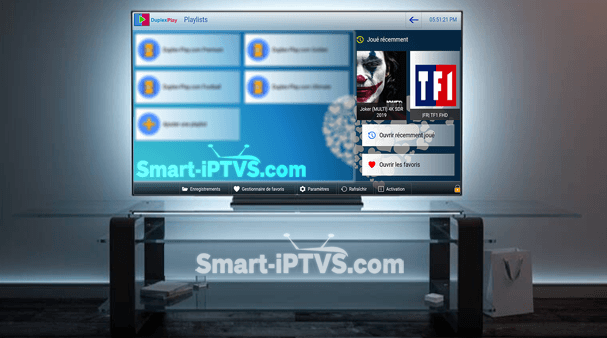
How to activate the DuplexPlay application?
Here is a simple tutorial on how to pay for the DuplexPlay app ( DuplexPlay Activation).
To use iPTV on the app DuplexPlay, you need to:
1 –Activation of the application: install and Activate the DuplexPlay Application (2 € / an)
– (See in the tutorial below how to pay for the application – Activation -⬇︎) –
2 – Buy an iPTV Subscription: Check our Subscriptions page by clicking here : 12 Months iPTV Subscription
——————————————-
You can test our subscriptions for free for 24 hours
————————————-
⬇︎⬇︎Discover our Other Subscriptions and Free Trials⬇︎⬇︎
iPTV Smarters pro Subscription
–———————————-———————————
AT THE BEGINNING OF THIS MONTH (10/2020), the DuplexPlay application has become a PAID APP.
(The App is Free for 7 DAYS , After it , you need to PAY to use the DuplexPlay app )
The Activation for The use of the app ( NOT INCLUDING AN IPTV SUBSCRIPTION ) costs 2 $ / year.
THE PAYMENT FOR IPTV SUBSCRIPTION STARTS FROM 55€ / Year
The Activation of the DuplexPlay App IS ONLY AVAILBLE ON ANDROID PHONES and Windows PC , follow the tutorial below to see how to Activate the DuplexPlay app.
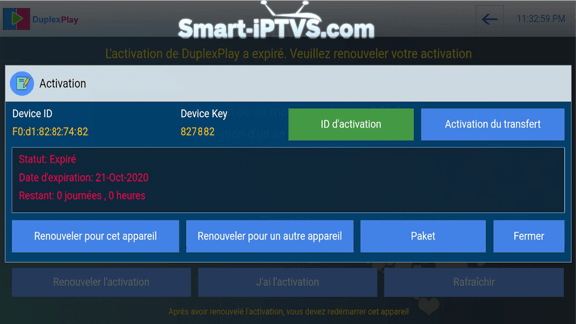
⬆︎⬆︎⬆︎⬆︎⬆︎⬆︎⬆︎⬆︎⬆︎⬆︎⬆︎⬆︎⬆︎⬆︎⬆︎
This expiration message means that your 7-day app trial has ended, you must Activate the DuplexPlay app to continue using it
———————————————–
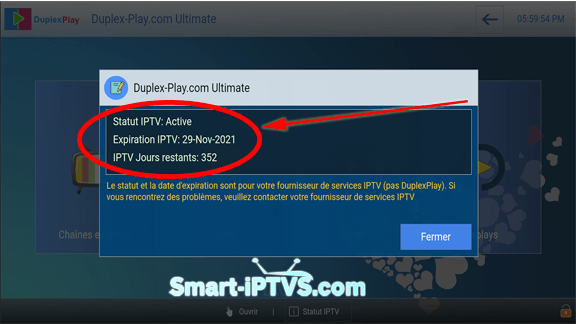
This message indicates the expiration date of your subscription.
⬆︎⬆︎⬆︎⬆︎⬆︎⬆︎⬆︎⬆︎⬆︎⬆︎⬆︎⬆︎⬆︎⬆︎⬆︎
———————————————–
———————————–—–
⬇︎⬇︎Discover our Subscriptions⬇︎⬇︎
YOU CAN SEE INSTRUCTIONS TO PAY FOR THE DuplexPlay APP ON YOUR TV OR BY FOLLOWING THIS TUTORIAL
=====================================
Duplex IPTV is free for 7 days. After this period, you are welcome to pay a small amount to support the application.
The DuplexPlay App Activation of six months costs only 0,99 $
The DuplexPlay App Activation of a year only costs 1,99 $
=====================================
How to activate the DuplexPlay application?
Payments can be made using any of the following methods:
DuplexPlay application on the Microsoft Windows Store
DuplexPlay application on The Google Play Store .
Please note: The DuplexPlay app on Microsoft Store or Google Store
Can be used For the Activation of other devices, including Smart TVs.
Steps to follow to activate The app on your Smart TVs .
1 – Download DuplexPlay app on any Android device from Google Play Store
2 – Open the DuplexPlay application downloaded from a windows or an Android device(NOT ON YOUR SMART TV)
3 – On the home screen, open[Activation]
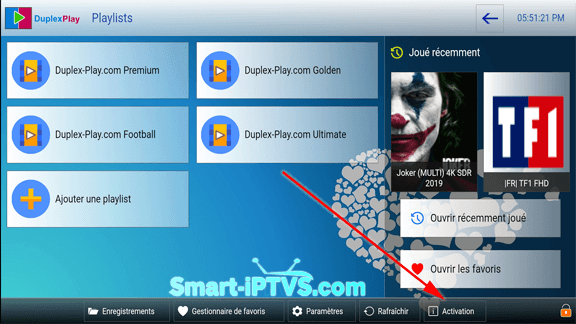
4 – Choose ” Renew for another Device “
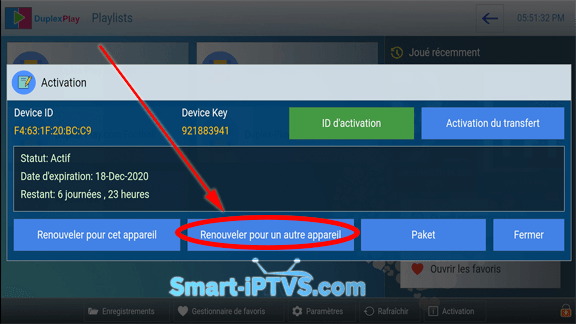
5 – Enter device ID and device key from your : Smart TV / Box / Phone
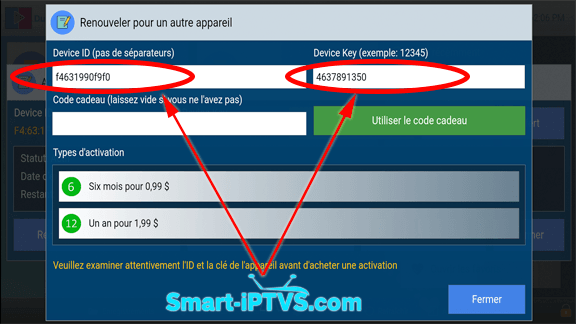
6 – Choose a duration , then confirm the purchase.
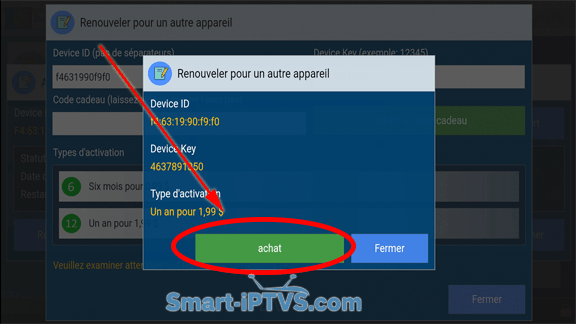
7 – Complete payment through the Google Play payment system
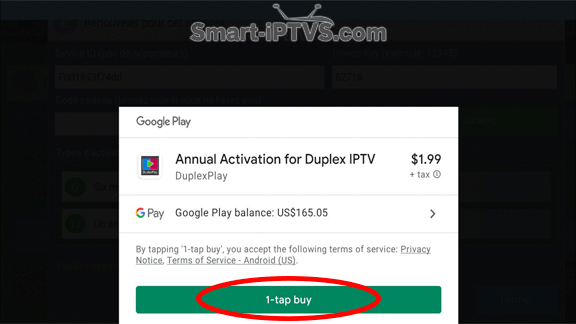
8 – Congratulations, you have activated the application. Restart your TV and your App will work immediately.
Note : if you do not have an iPTV Subscription , you need to purchase one so that you can watch using the DuplexPlay app .
DuplexPlay application error:
the error on the DuplexPlay application appears because the activation of the DuplexPlay application has been Temporarily stopped, Please use other apps until the Activations are back.
- You can no longer activate the DuplexPlay application.
- we have transferred our subscriptions and customers to other iPTV applications.
See our compatible subscriptions according to the application used / available on your TV.
Cet article comporte 1 commentaire
Les commentaires sont clos.
Say, you got a nice blog.Really looking forward to read more. Awesome.